

Enter the following command to reset your lost Windows 10 password.Once you get back to Windows 10 login screen, press the SHIFT key 5 times in a row, it will open the Command Prompt in administrator mode.
#Sticky keys password password#
Part 2: Reset Windows 10 Password from Login Screen

Reg load HKLM\temp-hive c:\windows\system32\config\SOFTWARE
#Sticky keys password how to#
Here we’ll use a Windows 10 installation DVD to demonstrate how to replace sethc.exe with cmd.exe. To achieve this, you have to boot from a WinPE or Linux-based disc. When you’re locked out of Windows 10 or lose admin access to your computer, it’s impossible to replace the sethc.exe file from within Windows.
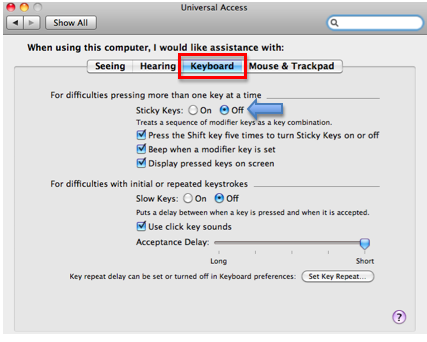
Part 1: Replace Sticky Keys application with Command Prompt This method works flawlessly with all versions of Windows XP, Vista, 7, 8, 8.1 and 10. From the Command Prompt, you have sufficient privileges to reset a lost password without knowing your current password. When you boots to Windows login screen, pressing the SHIFT keys 5 times will launch an elevated Command Prompt. This hacking method works by replacing the sethc.exe file with cmd.exe. If you press the SHIFT key 5 times in a row at Windows login screen, the Sticky Keys application ( sethc.exe) will launch and ask if you want to enable sticky keys feature. Sticky Keys is part of Windows Ease of Access features that allows a user to tap the Shift, Ctrl, Alt or Windows key once to achieve the same effect as holding the key down. There’s lots of softwares to reset a forgotten password, but here we’ll show you a simple hack to reset forgotten Windows 10 password using the sticky keys method. Forgot Windows 10 user password? The first thing a normal user tries to do a fresh re-installation of Windows or take the PC to a repair shop.


 0 kommentar(er)
0 kommentar(er)
